How to Uninstall Windows 11 Updates and Clear Windows Update Cache
With all of the problematic and buggy updates that Microsoft has been releasing to Windows 11 lately, I thought it’d be a good idea to show you how you can…

With all of the problematic and buggy updates that Microsoft has been releasing to Windows 11 lately, I thought it’d be a good idea to show you how you can…
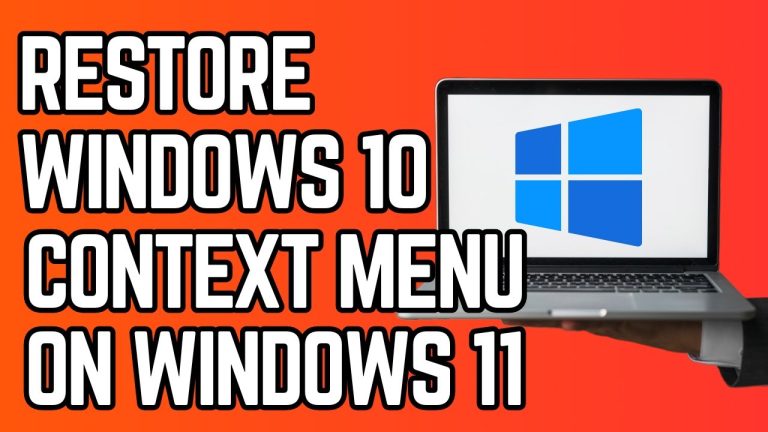
To get the Windows 10 right-click menu back on Windows 11, download and install ExplorerPatcher from GitHub, then right-click the taskbar, select Properties, go to the File Explorer tab, disable…
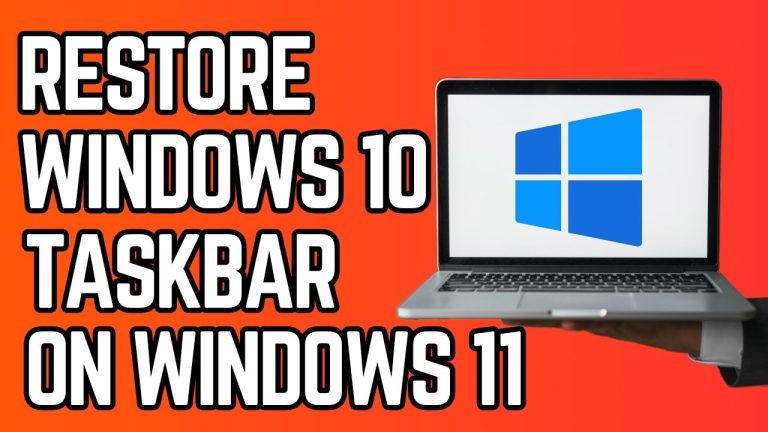
To get the Windows 10 taskbar back on Windows 11, download and install ExplorerPatcher from its GitHub releases page. The tool automatically restores the Windows 10-style taskbar, and you can…

To make the taskbar disappear with RoundedTB on Windows 11, download and install RoundedTB, then open its settings and change the margin value to the maximum. This will push the…

To download the Windows 10 Enterprise LTSC Evaluation ISO, visit the official Microsoft Windows 10 Enterprise Downloads page through a Google search. Select either the standard Windows 10 Enterprise or…
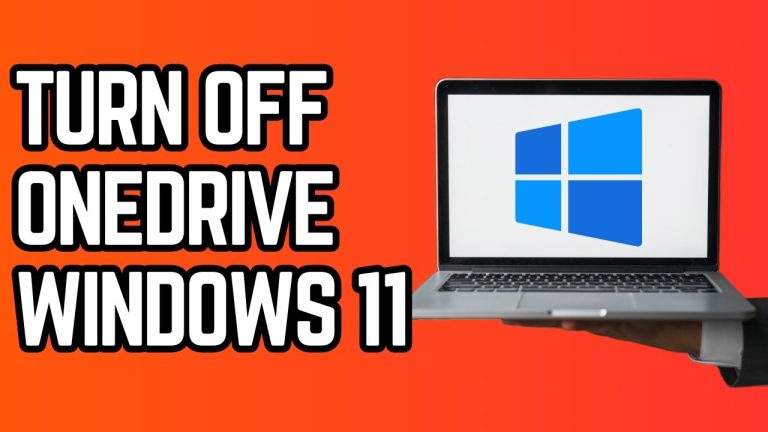
To turn off OneDrive in Windows 11, click the OneDrive icon in your system tray, select the gear icon, and choose “Quit OneDrive.” Then open Task Manager, go to the…

To prevent your monitors from turning off in Windows 11, right-click the Start button, select Power Options, click Screen and Sleep, and set the screen sleep timer to “Never”. If…

To convert MKV files to MP4 in Windows 11, download and install File Converter from GitHub, then right-click your MKV file, select “Show more options,” navigate to File Converter, and…
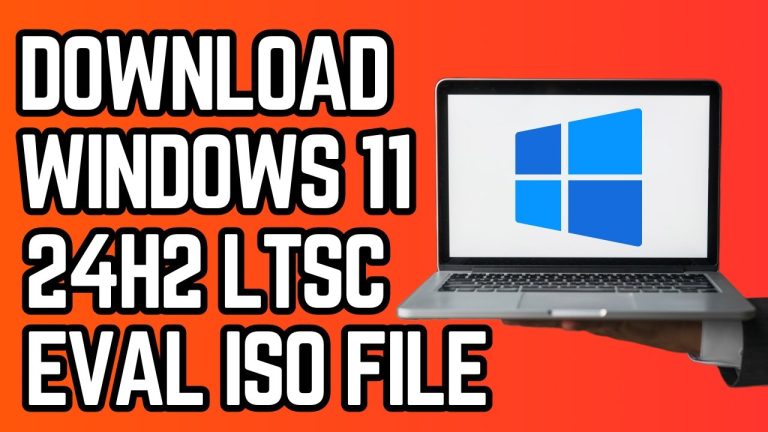
To download the Windows 11 24H2 LTSC evaluation ISO, search for “Windows 11 24H2 LTSC download” on Google and click the Microsoft Evaluation Center result. Fill out the registration form…

To remove the “Learn More about this picture” icon in Windows 11, right-click your desktop and select Personalize > Background, then change your background from Windows Spotlight to Picture or…